- Normal uninstall - Most of the time, you will want a ‘Normal’ uninstall. This will leave some things behind:
- Your T.O.V.A. database (section 27.4 for location).
- Any automatic database backups (section 27.5 for location).
- Some settings at the install folder, usually C:\Program Files (x86)\tova_9.
- A few registry entries in HKEY_LOCAL_MACHINE\SOFTWARE\The TOVA Company\T.O.V.A. 9.
- A few other logs, settings, and temporary files that might have useful information for support.
- Clean uninstall - If you choose ‘Clean’, the uninstaller will do its best to remove all files and registry settings, except for your actual T.O.V.A. data. Choose this if directed by T.O.V.A. technical support, if there is concern that your current settings could be causing a problem.
- Delete T.O.V.A. database - This will remove your T.O.V.A. database, with all of your subject and session information and test data. Please only choose this option if you are confident you’ve already securely and reliably backed up this data, such as when you are clearing space on an old computer. If you are worried about destroying personal and private health information, please take steps to securely wipe or destroy the hard drive.
- Delete automatic database backups - This should remove any partial or complete T.O.V.A. automatic database backups. Again, only choose this option if you are confident you’ve already securely and reliably backed up this data elsewhere. This may not remove any manual backups you’ve saved to a different name or folder. If you are worried about destroying personal and private health information, please take steps to securely wipe or destroy the hard drive.
Click ‘Next’ when you have selected your options.
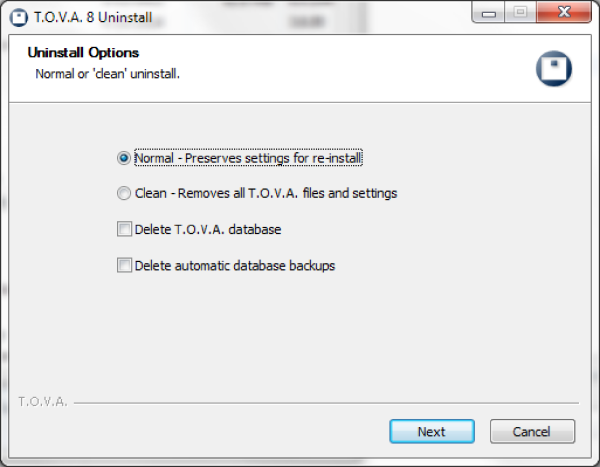 Choose your uninstall options
Choose your uninstall options