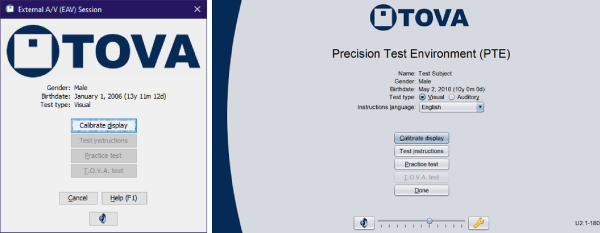 EAV and modern PTE
EAV and modern PTE
In the T.O.V.A. , there are two ways of administering a T.O.V.A. test session: PTE and EAV. When you configure your T.O.V.A. software during install (section 14), you must choose one or the other.
Both session types administer the same T.O.V.A. test, giving you the same precise, accurate test results. Both provide multimedia test instructions to prepare your subject for the T.O.V.A. test. Both require you to calibrate your display once before you can administer your first test. The only question is which session type works best for your system:
| PTE Setup | External Audio/Video (EAV) Setup | ||
| • | For laptops without an external monitor or speakers | • | Best for desktop PCs or laptops connected to an external monitor and speakers |
| • | The simplest hardware setup | • | Requires an external VGA monitor, among other additional connections |
| • | Requires that you reboot your system to the PTE (Precision Test Environment) to run a T.O.V.A. session | • | Allows you to test in your OS (Windows, macOS) without rebooting |
| • | Compatible with most modern Windows or Mac computers, but not all | • | Works on every modern Windows or Mac computer |